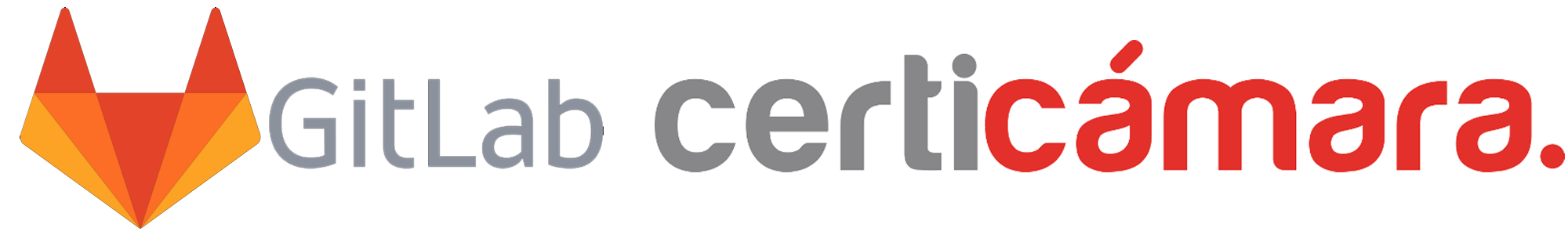Monitoring Kubernetes
Introduced in GitLab 9.0
GitLab has support for automatically detecting and monitoring Kubernetes metrics.
Requirements
The Prometheus and Kubernetes integration services must be enabled.
Metrics supported
| Name | Query |
|---|---|
| Average Memory Usage (MB) | avg(sum(container_memory_usage_bytes{container_name!="POD",pod_name=~"%{ci_environment_slug}-([c].* |
| Average CPU Utilization (%) | avg(sum(rate(container_cpu_usage_seconds_total{container_name!="POD",pod_name=~"%{ci_environment_slug}-([c].* |
Configuring Prometheus to monitor for Kubernetes metrics
Prometheus needs to be deployed into the cluster and configured properly in order to gather Kubernetes metrics. GitLab supports two methods for doing so:
- GitLab integrates with Kubernetes, and can deploy Prometheus into a connected cluster. It is automatically configured to collect Kubernetes metrics.
- To configure your own Prometheus server, you can follow the Prometheus documentation.
Specifying the Environment
In order to isolate and only display relevant CPU and Memory metrics for a given environment, GitLab needs a method to detect which containers it is running. Because these metrics are tracked at the container level, traditional Kubernetes labels are not available.
Instead, the Deployment or DaemonSet name should begin with CI_ENVIRONMENT_SLUG. It can be followed by a - and additional content if desired. For example, a deployment name of review-homepage-5620p5 would match the review/homepage environment.